Simple easy to read code is the building blocks for complex applications, and to this end, the is how I now start all desktop apps (written in XAML / WPF). This is nothing new (and not original) but it's been refined & destilled down to a point of simpliclity :)
Single line written once and forgotten about...
Need to add Exception handling - write it in a Module...
Need to add Heartbeat monitoring - write it in a Module...
Using DI - do it in a Module...
Startup XAML - guess what, done in a Module...
Want only one instance of the app - do it in a Module...
So lifting from my updated Simple.Wpf.Template on gitHub, I have the following set of Modules defined - this forms the basis for all apps I'm asked to develop for clients:
The complexity is hidden away in the ModuleLoader class, simple put this scans & loads any type with the ModuleConfigurationAttribute, orders the Modules according to the properties of the Attribute and dynamically invokes the Modules.Check out the code here...
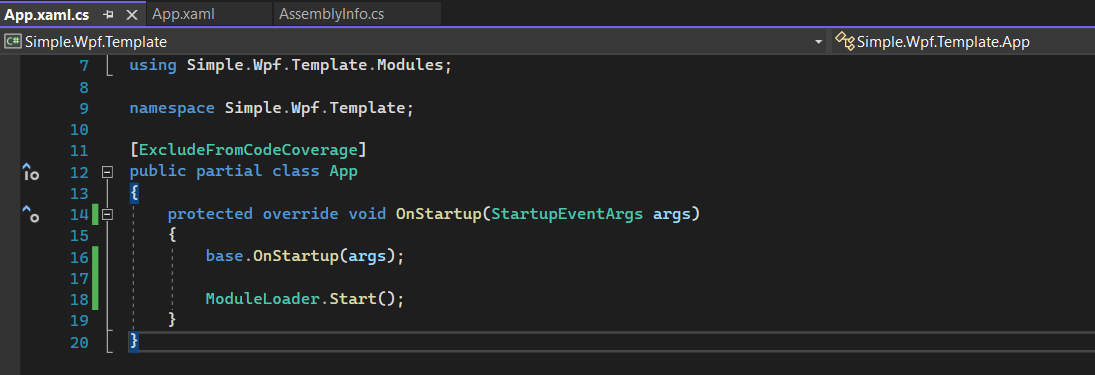

Comments
Post a Comment